If you want to enable 2FA with Email in your Dex-Trade account, please take the following steps:
1. Log in to your Dex-Trade account and then hover over your profile icon and click "Security"
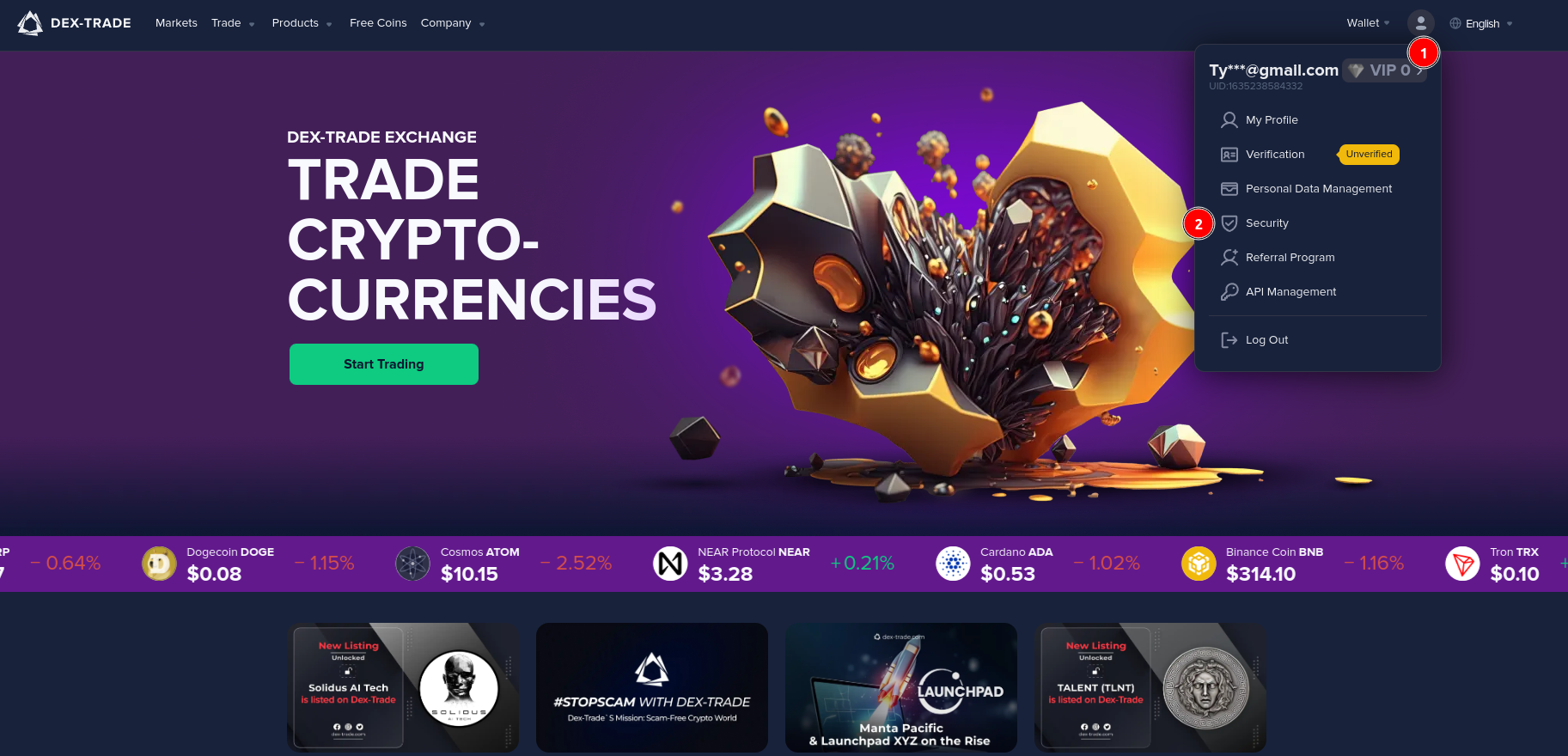
2. Click the "Enable" button in the Email Authentication section
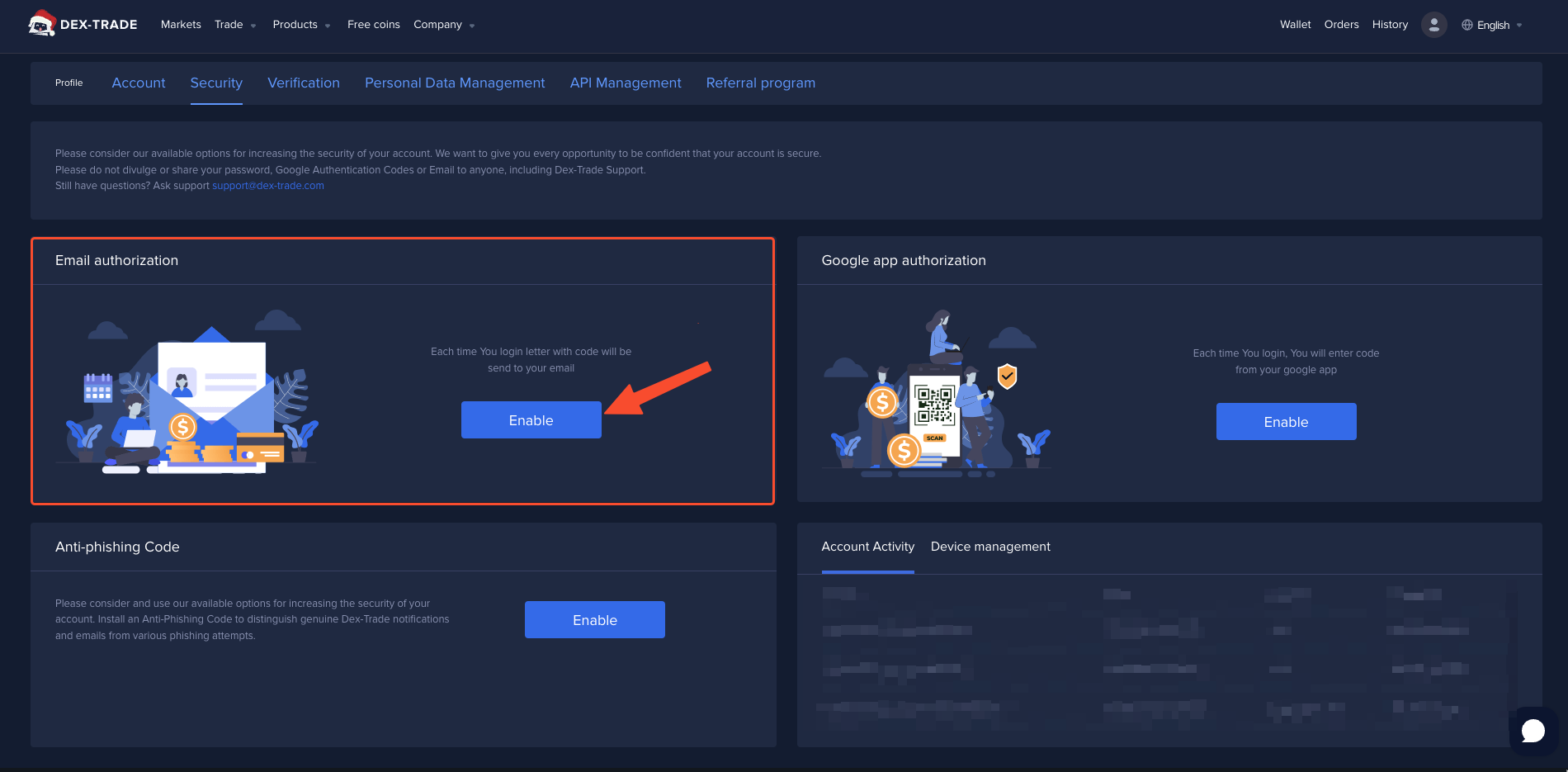
3. Enter the confirmation code you received in your Email and click the "Submit" button.
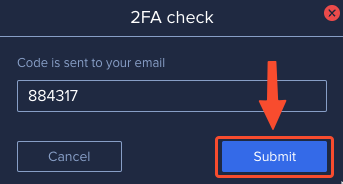
If you didn't receive a confirmation code to register your account, please check your "Spam" and "All mail" folders.
After completing the above steps, your account will be protected with Email 2FA.
Still having any difficulties? Contact our Customer Support team anytime.