If you want to deposit to your Dex-Trade account, please follow these steps:
If you want to make a deposit, please please follow these steps:
1. Please log into your account
https://dex-trade.com/login
2. Click the “Wallet“ button.
3. Click the “Spot“ button
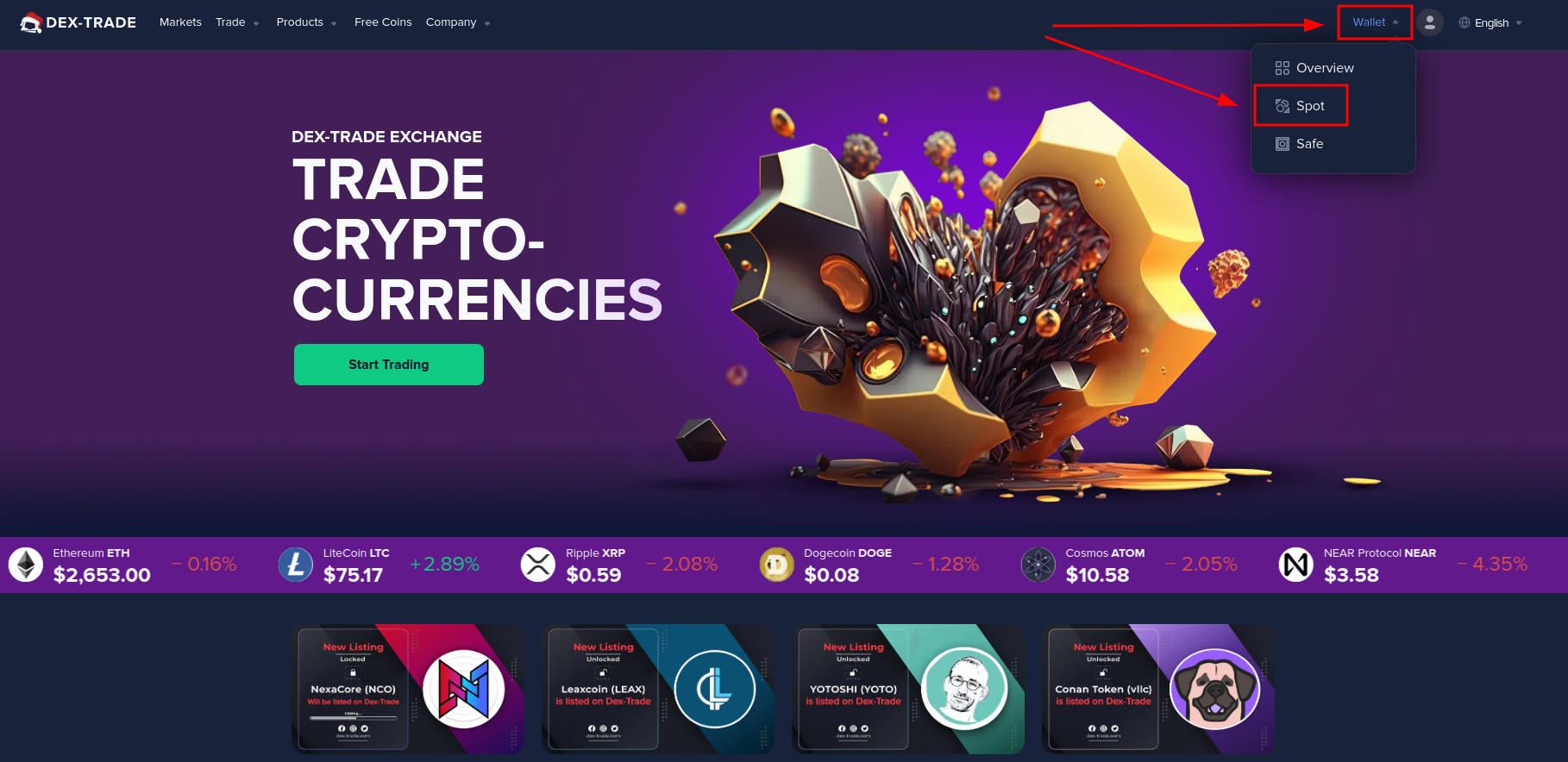
4. Select the coin for which you want to make a deposit and click the "Deposit" button.
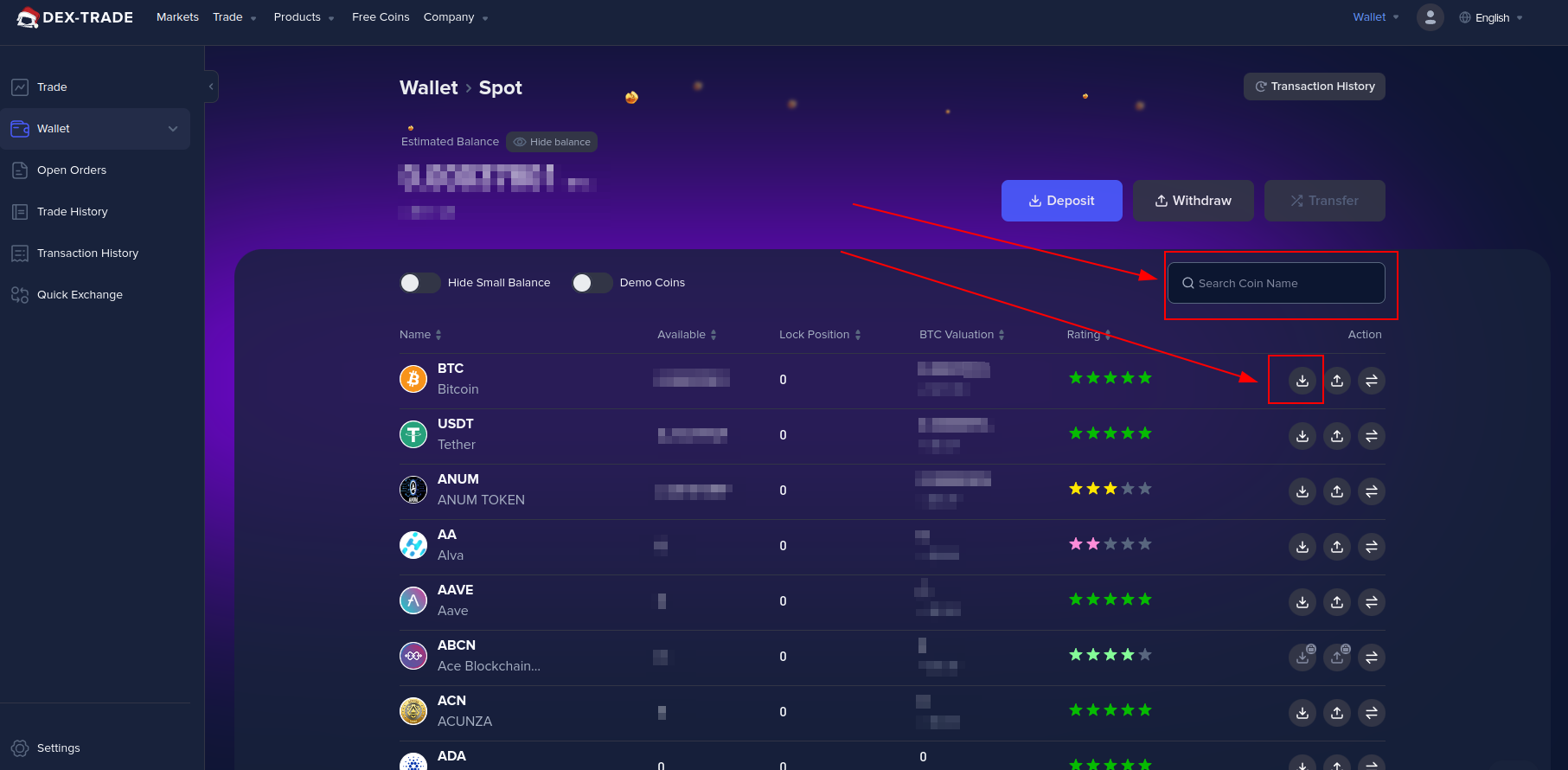
5. In the "Network" section, select the type of network in which you want to make a deposit.
6. Copy the wallet address or scan the QR code. Pay attention to the type of network! Pay attention to MEMO, if necessary, and pay attention to the minimum amount to deposit.
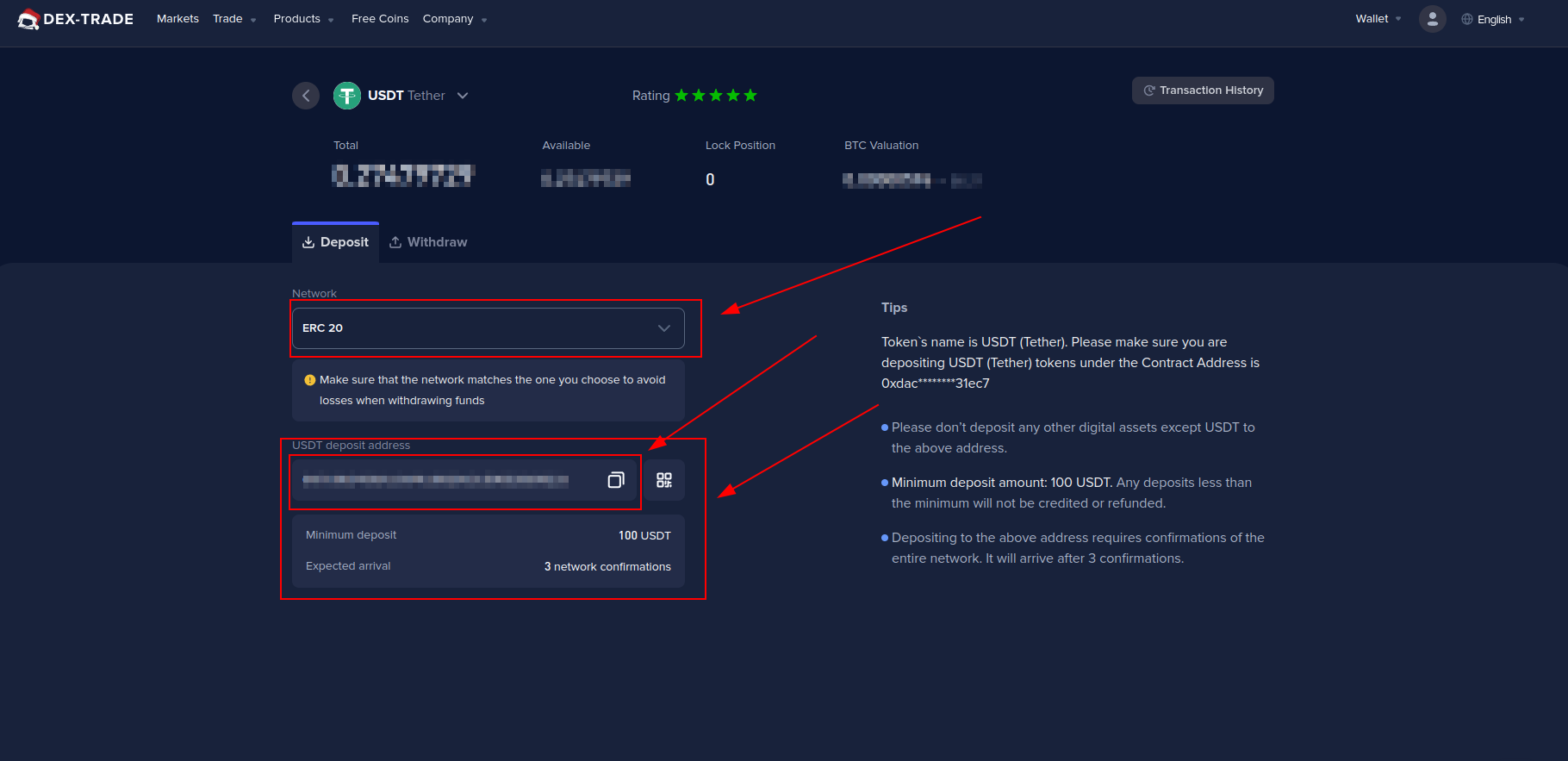
7. Wait for the transaction to be confirmed on the blockchain. This can take a few minutes to several hours depending on the cryptocurrency you are depositing and the current network congestion.
If you have any questions, please contact our support team.
Before depositing your coins, please make sure that you have selected the appropriate network type for the coin. Otherwise, your tokens will not be credited and can be lost.
Also, pay attention to the minimum deposit amount, the contract address for the coin, and the MEMO if required.
Still, having difficulties? Check out the in-depth video tutorial.